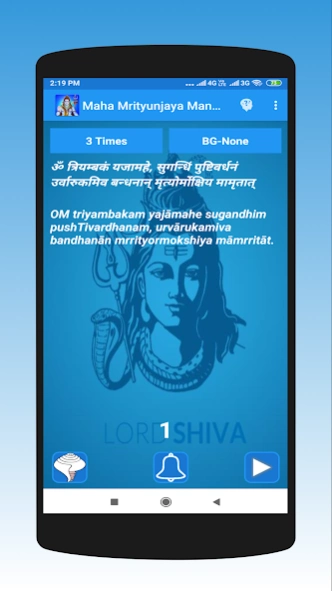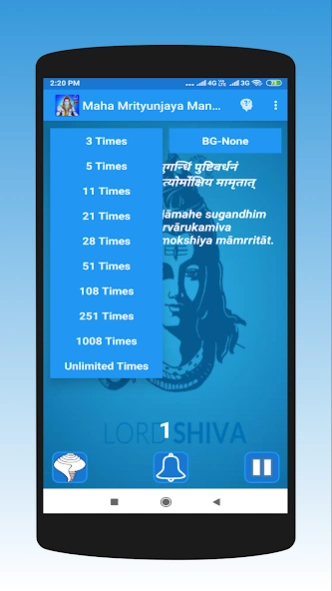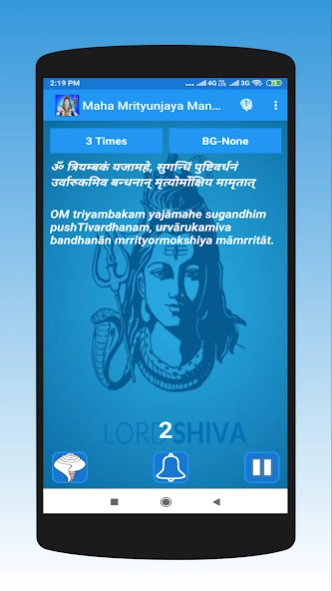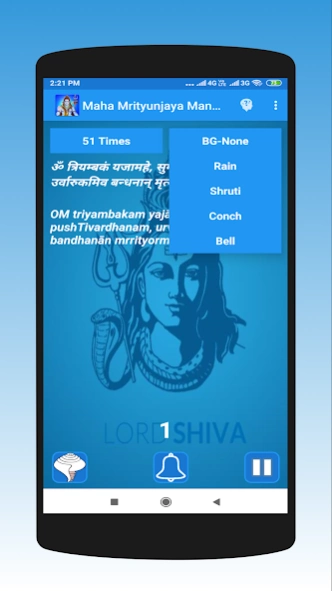Maha Mrityunjaya Mantra 3.1
Free Version
Publisher Description
Maha Mrityunjaya Mantra - Repeat Mantra 11 ,21, 51 ,108 times with background music.
महा मृत्युंजय मंत्र - Maha Mrityunjaya Mantra
ॐ त्रियम्बकं यजामहे, सुगन्धिं पुष्टिवर्धनं
उर्वारुकमिव बन्धनान् मृत्योर्मोक्षिय मामृतात्
Maha Mrityunjaya Mantra in English (Transliteration)
OM triyambakam yajāmahe sugandhim pushTivardhanam,
urvārukamiva bandhanān mrrityormokshiya māmrritāt.
Word Meanings:
AUM: Absolute reality.
Tryambakam: Trya means three. Ambakam means eyes. Three eyed Lord Shiva.
Yajamahe: We rejoice in meditation on all of this, sing in His praise
Sugandhim: Means fragrance.
Pushtivardhanam: Means that which nourishes all.
Urvarukamiva: Urva means big. Arukam means deadly disease, which are like the death of Wisdom or physical untimely death.
Bandhanan: Means bound down (e.g. bound down to the ignorance and untruth)
Mrityor: Means untruth or physical death
Mukshiya: Means liberation from the cycles of physical, mental, and spiritual death.
Maamritat: Means please give me rejuvenating nectar( Amritam ), so as to have this liberation, like the process of severing the cucumber from the creeping vine without any pain.
About Maha Mrityunjaya Mantra
Maha Mrityunjaya Mantra is a free app for Android published in the Audio File Players list of apps, part of Audio & Multimedia.
The company that develops Maha Mrityunjaya Mantra is Ajay Khatri. The latest version released by its developer is 3.1.
To install Maha Mrityunjaya Mantra on your Android device, just click the green Continue To App button above to start the installation process. The app is listed on our website since 2023-03-09 and was downloaded 10 times. We have already checked if the download link is safe, however for your own protection we recommend that you scan the downloaded app with your antivirus. Your antivirus may detect the Maha Mrityunjaya Mantra as malware as malware if the download link to in.ajaykhatri.mahamrityunjayamantra is broken.
How to install Maha Mrityunjaya Mantra on your Android device:
- Click on the Continue To App button on our website. This will redirect you to Google Play.
- Once the Maha Mrityunjaya Mantra is shown in the Google Play listing of your Android device, you can start its download and installation. Tap on the Install button located below the search bar and to the right of the app icon.
- A pop-up window with the permissions required by Maha Mrityunjaya Mantra will be shown. Click on Accept to continue the process.
- Maha Mrityunjaya Mantra will be downloaded onto your device, displaying a progress. Once the download completes, the installation will start and you'll get a notification after the installation is finished.